I’m about to buy a new tool, or is that a new toy, for my 24mm TSE Mk II L, tilt/shift lens(https://goo.gl/9TB5gr); so I thought I would reacquaint myself with this incredible lens.
BTW I’m not disclosing what the new tool is yet: let’s keep the suspense going ;-)
Because the TSE-24mm reports focus, I’m able to use my Focus Bar script to achieve the optimum focus, which in this case was about 5m; I was at F/11 and wanted to achieve an infinity blur of around 10 microns.
The indoor test image (of our cat Polly enjoying herself) was taken with the help of Magic Lantern, ie I used the RAW spotmeter to ensure the shadow areas where I wished to see details were correctly exposed, then I selected the ML Auto Bracketing to ensure I captured the highlights.
Before taking the images, because I was using my gear head, I put the 5D3 into its electronic level mode, and ensured the horizontal and verticals were nulled out.
I choose to shoot in landscape mode, to maximise the field of view of a two-image pano. I then set the composition by first shifting the full 12mm to the right, and let ML take an exposure bracket set. Then I simply shifted fully to the left, as in landscape mode there is sufficient overlap to ‘get away’ with two images, and let ML take another bracket set.
After ingesting into Lightroom, I made a virtual copy of the highlight image from each bracket set and reduced these two images by 2Ev in LR, ie to (virtually) extend the bracket set by one.
I then processed the exposure brackets in LR and carried out a few exposure corrections on one of the images, and synced these to the other merged bracketed image. Finally, I used the LR pano merge, with boundary warp to correct a very minor edge offset, to achieve the final image.
Here is a screen view from Lightroom and a JPEG of the final 9719x3828 pano, ie a 32in print at 300 dpi.
Bottom line: I’ve been reminded that the 24mm TSE is, most probably, my best quality lens. I can’t wait for my new tool to arrive so I can take this incredible lens to new heights ;-)

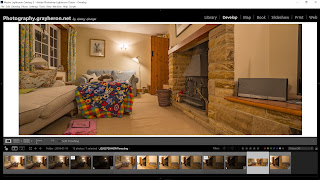
No comments:
Post a Comment